1. Change your power settings
3. Go to a Previous Restore Point
4. Use ReadyBoost to speed up disk caching
5. Shut off Windows tips and tricks
6. Stop OneDrive from syncing
7. Use OneDrive Files on-Demand
8. Turn off search indexing
9. Clean out your hard disk
10. Clean out your Registry
11. Disable shadows, animations and visual effects
13. Turn on automated Windows maintenance

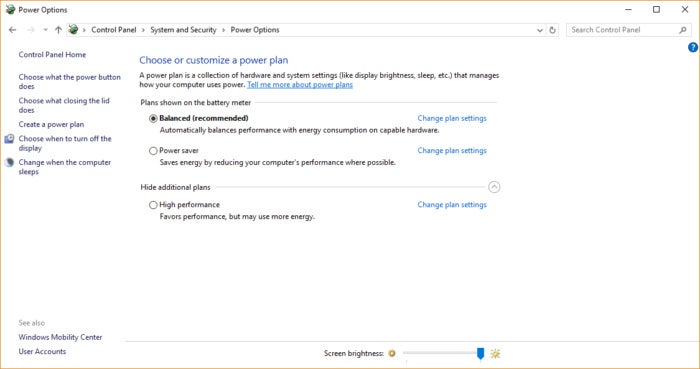
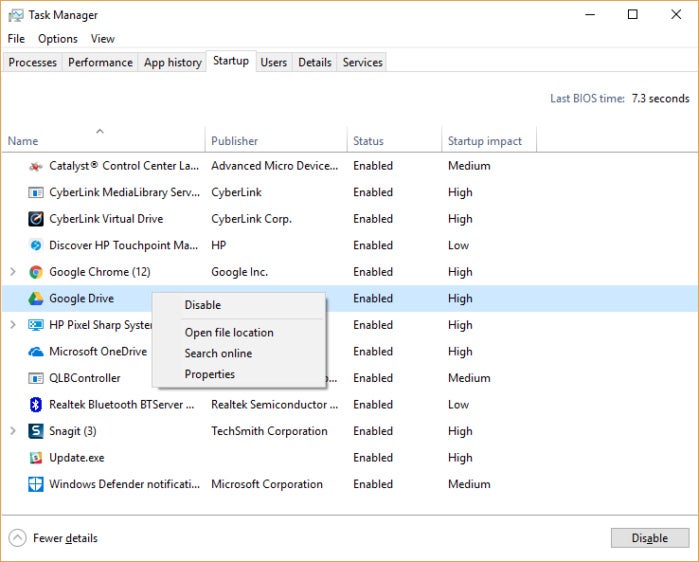
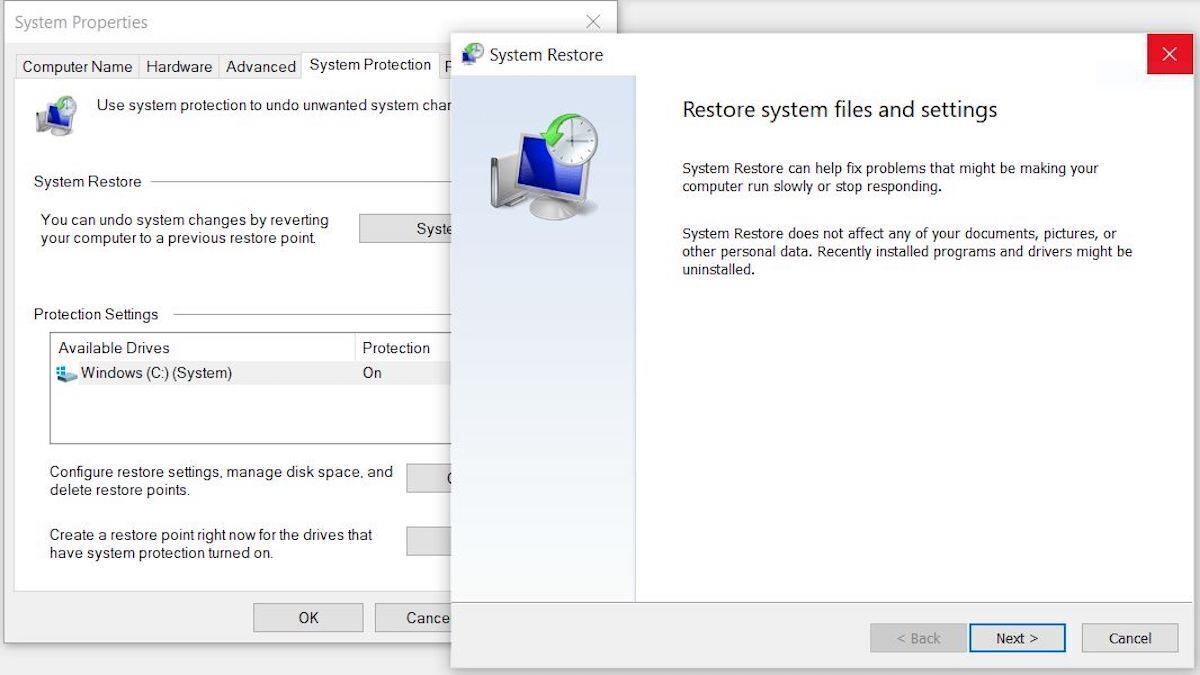
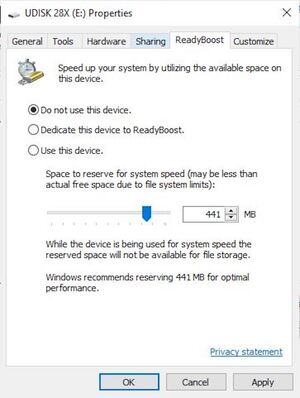
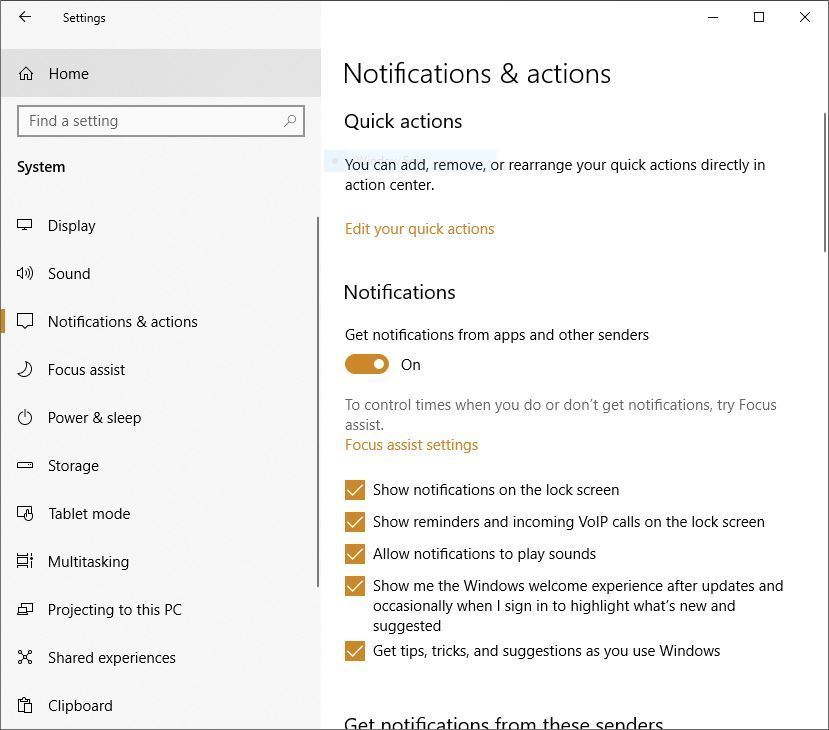
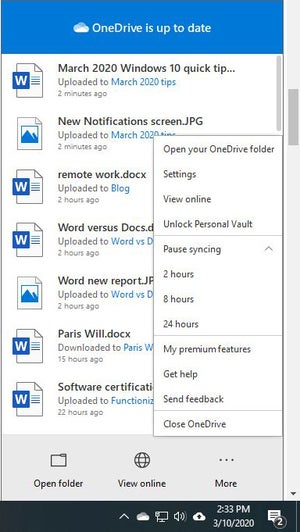
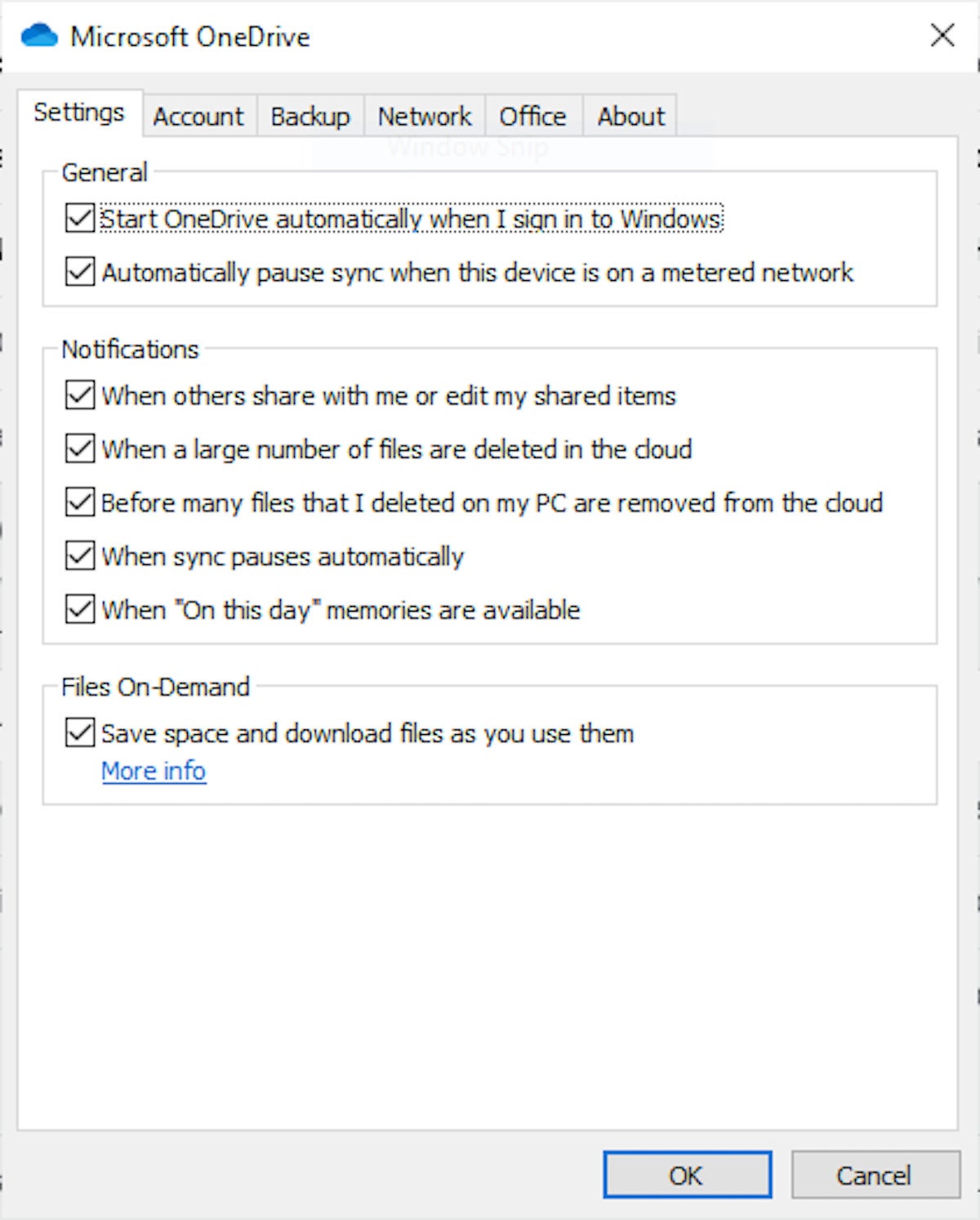
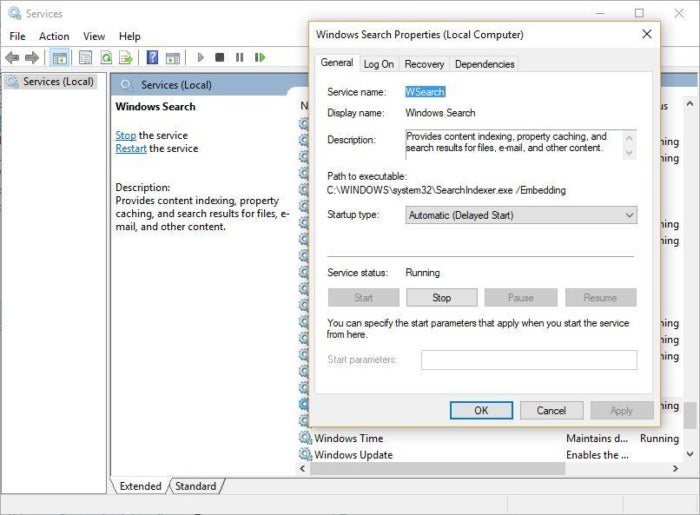
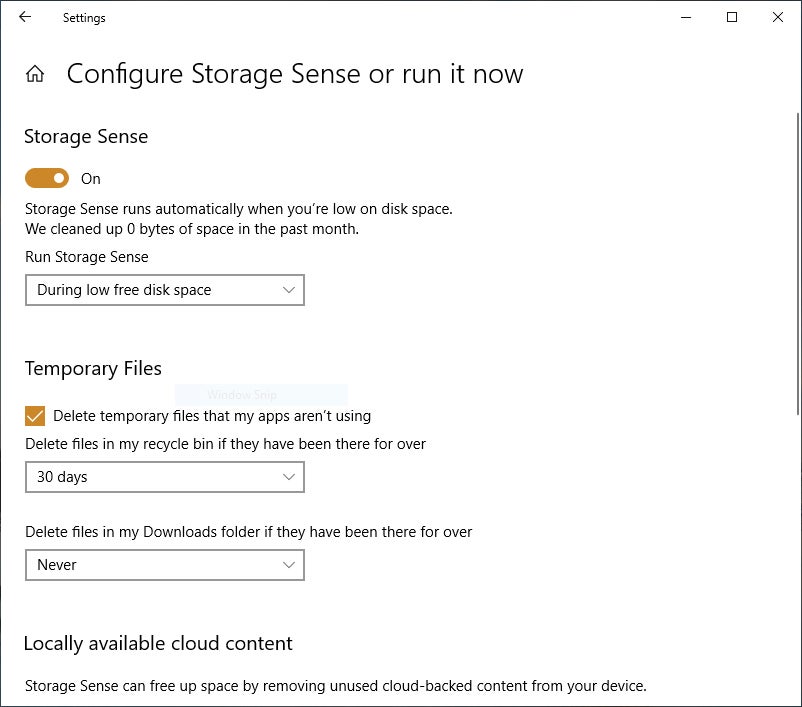
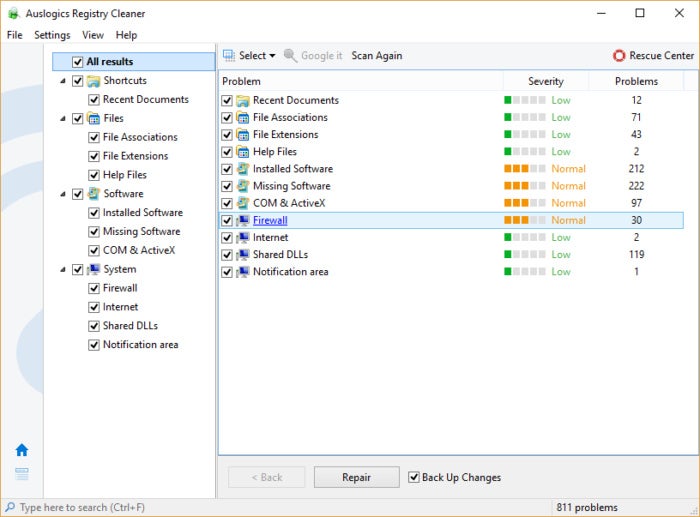
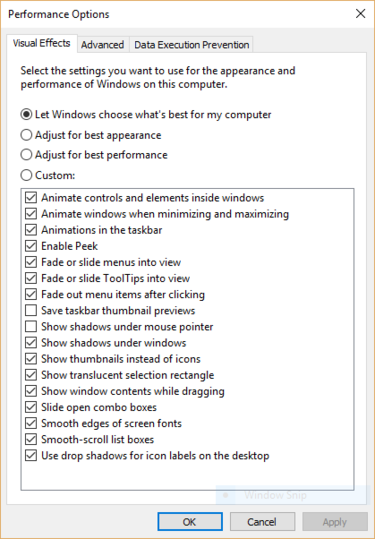
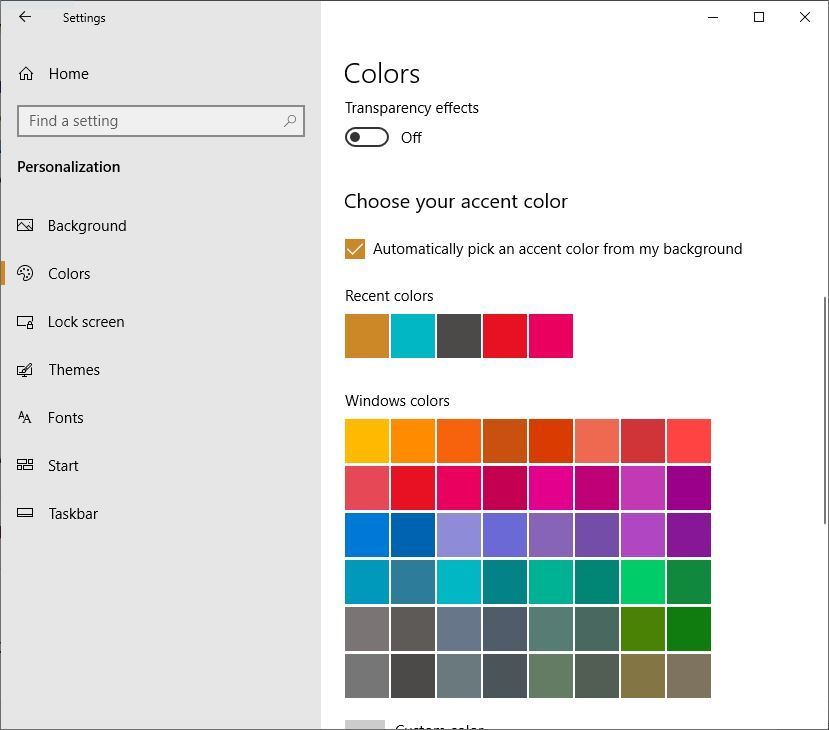
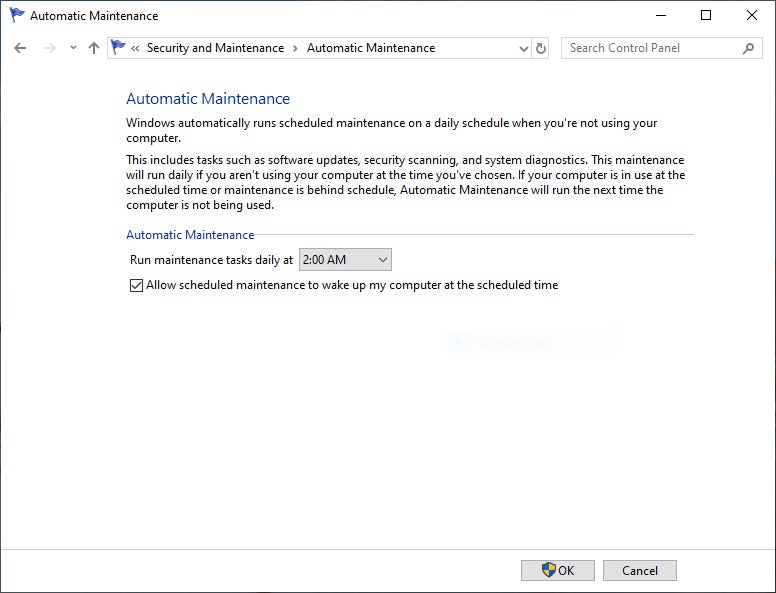
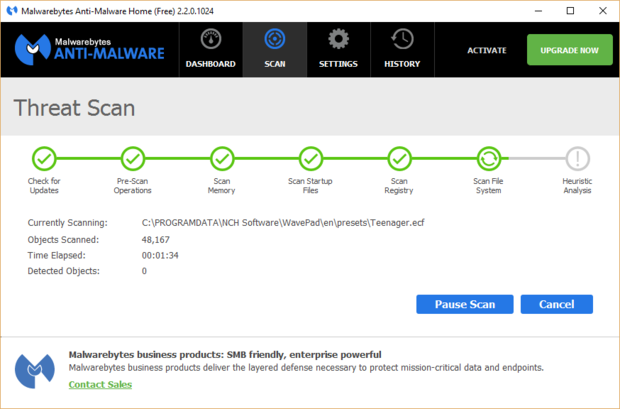
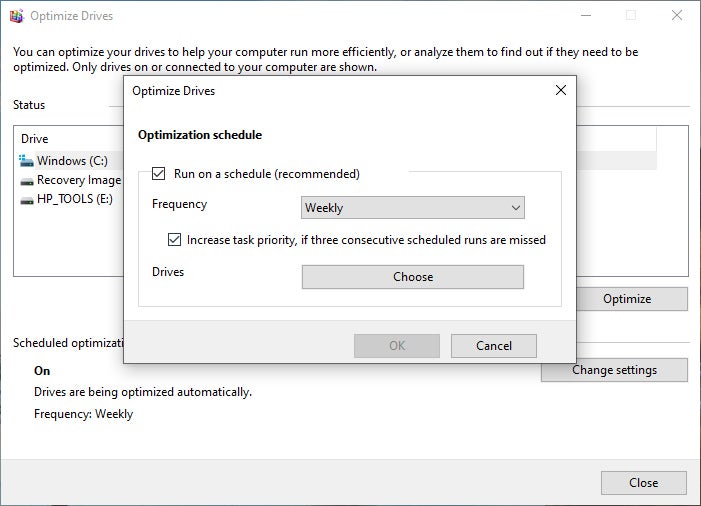
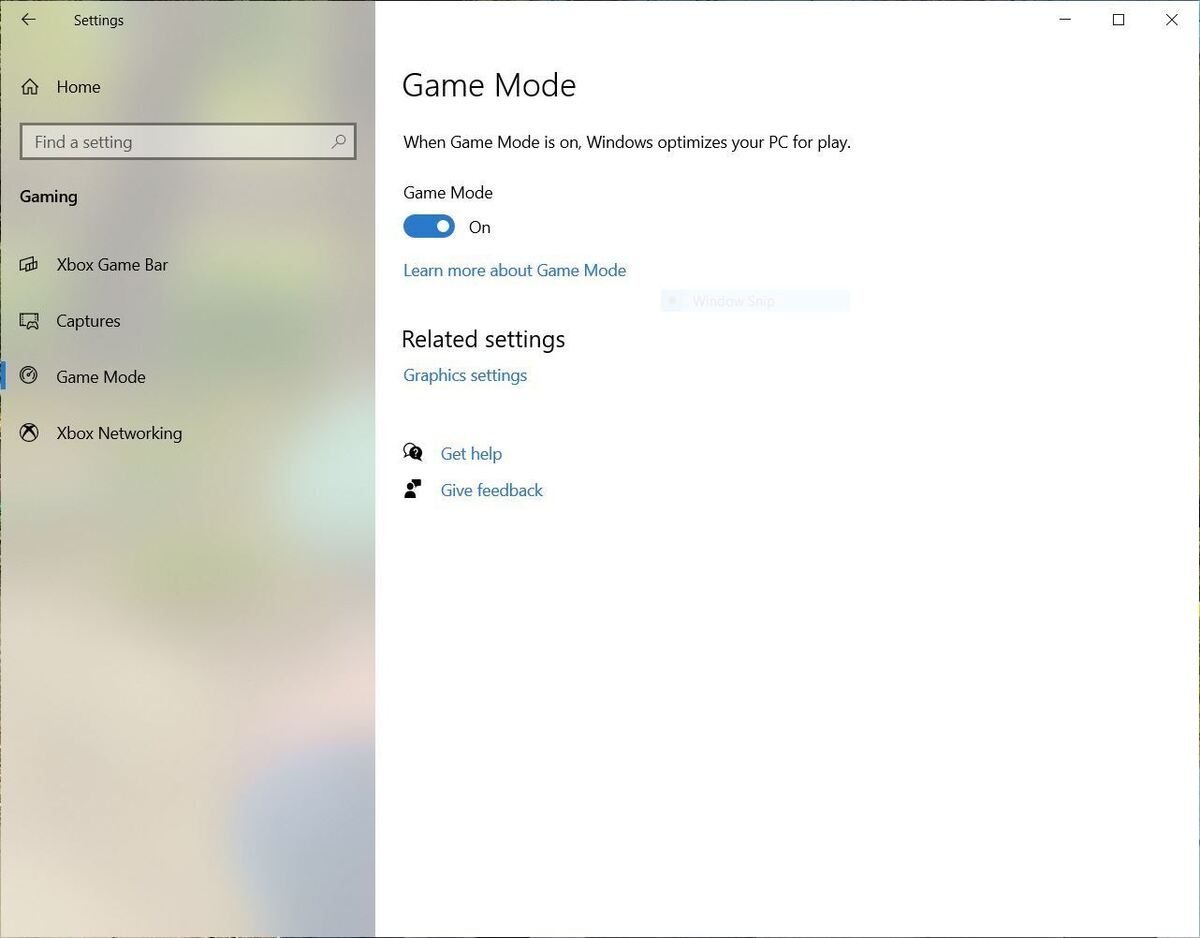
Comments
Post a Comment